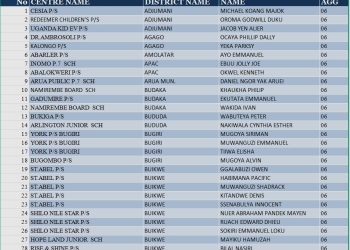Creating dramatic portrait effects can elevate an image and leave a lasting impression on viewers. One effective technique to achieve this is by modifying the color of the subject’s eyes. By using tools that allow one to edit eyes color, an artist can introduce unexpected hues, drawing attention to the eyes and enhancing the overall emotional impact of the portrait.

Understanding the Importance of Eye Color
The human eye is often described as the window to the soul. It conveys emotions, captures attention, and creates a connection with the viewer. Changing eye color can significantly alter the mood and message of a portrait. Whether opting for vibrant blues, striking greens, or deep browns, these modifications can transform an ordinary image into something extraordinary.
When experimenting with eye colors, consider the following aspects:
- Color Theory: Understanding how colors interact can help create a more harmonious portrait. Complementary colors can make the eyes pop, while analogous colors can create a more serene look.
- Emotional Response: Different colors evoke various feelings. For example, blue can convey calmness, while red might evoke passion or intensity. Selecting the right color can align the image’s emotion with the desired narrative.
- Context: The subject’s clothing, background, and overall theme of the portrait should guide the choice of eye color. A cohesive color palette ensures that the final image is visually appealing and meaningful.
Techniques for Changing Eye Color
Using specialized tools, such as the RetouchMe app, makes it easy to modify eye color in portraits. Here’s a concise guide on how to achieve impressive results:
- Choose Your Base Image: Start with a high-quality portrait that highlights the eyes. The lighting should ideally enhance the details, allowing for more effective color changes.
- Select the Right Color: Determine which color will best serve your artistic vision. Consider using a color wheel for inspiration.
- Apply the Color Change: Utilize the color-changing features in the app. Adjust the saturation and brightness to ensure a natural yet striking appearance.
- Blend and Refine: After applying the new color, use blending tools to ensure the transition looks seamless. This helps avoid any harsh edges that might detract from the overall effect.
- Final Adjustments: Once satisfied with the eye color, make final tweaks to the image. Adjust brightness, contrast, and other elements to ensure the portrait feels cohesive.
While the process may seem straightforward, the nuances in execution can make a substantial difference.
Popular Eye Colors and Their Effects
Selecting the right eye color can dramatically alter the narrative and emotion of a portrait. Here are some popular choices and their associated effects:
- Bright Blue: Often associated with serenity and depth, bright blue eyes can evoke feelings of calmness and tranquility.
- Emerald Green: This color is striking and attention-grabbing, often linked to nature and vitality, making it perfect for portraits with a more lively or passionate tone.
- Amber or Honey: These warm tones create a sense of warmth and approachability, drawing viewers in with a friendly aura.
- Deep Brown: Classic and elegant, deep brown eyes convey stability and reliability, adding a timeless quality to portraits.
Exploring these colors can enhance the visual story you wish to convey. Each choice offers a unique perspective and invites viewers to engage with the portrait on a deeper level.

Tips for Effective Eye Color Changes
When undertaking eye color modifications, several techniques can enhance the effectiveness of your edits. Here are a few suggestions:
- Use High-Resolution Images: Higher resolution ensures that changes look natural and professional. Low-quality images may result in noticeable artifacts or blurriness.
- Experiment with Variations: Don’t hesitate to try multiple colors and intensities. Sometimes, the most striking effects come from unexpected combinations.
- Seek Feedback: Share your edits with peers or mentors to gain constructive criticism. Different perspectives can provide insights that enhance the quality of your work.
- Practice Makes Perfect: Regularly practice changing eye colors to refine your skills. Over time, you’ll develop a better eye for what works best.
These tips can facilitate a smoother editing experience, ensuring that the final portrait resonates with viewers.
Conclusion
Transforming eye color in portraits is a powerful technique for enhancing visual storytelling. By utilizing tools like the RetouchMe app, artists can create dramatic effects that captivate audiences. Understanding color theory, emotional responses, and effective editing techniques will enable anyone to craft striking portraits that leave a lasting impression.
Whether opting for subtle enhancements or bold transformations, the key lies in experimenting and finding the right approach for each image. Embrace the creative process and enjoy the journey of creating memorable portraits that speak volumes.